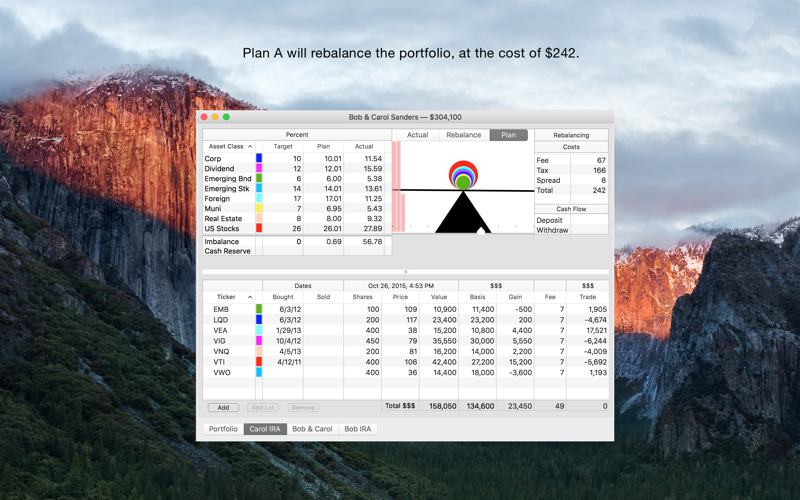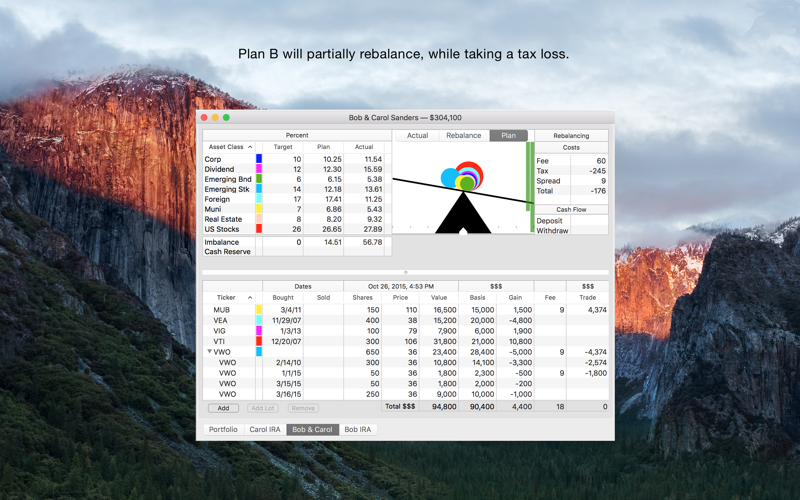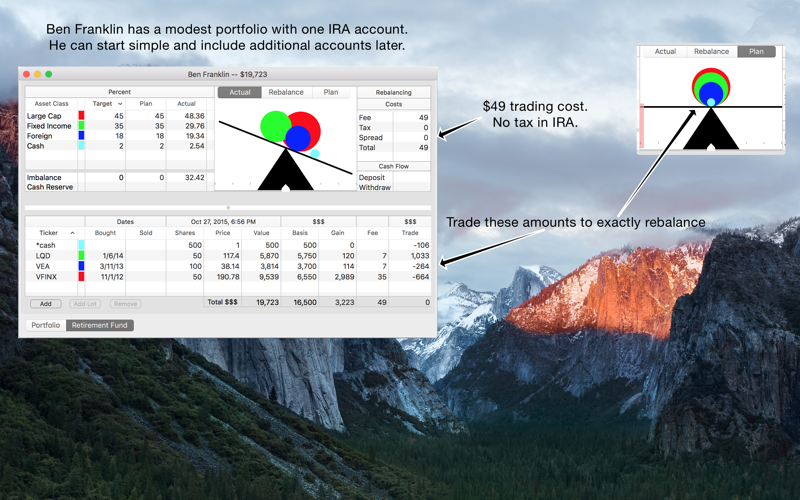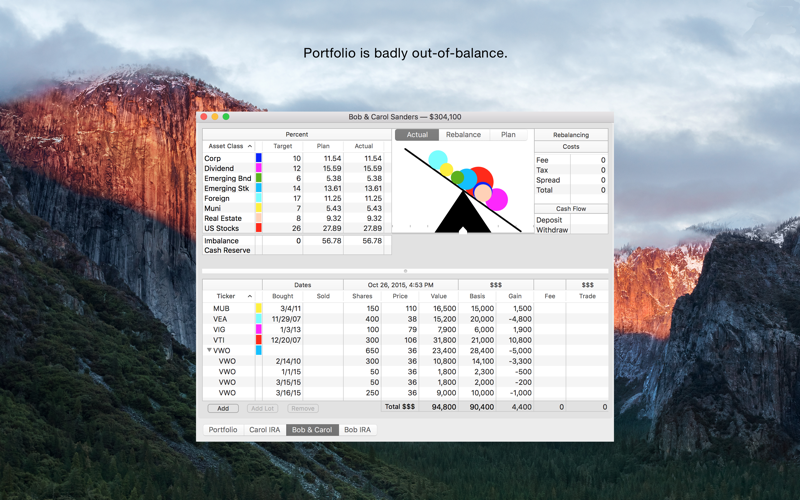
Investment advisors tell you to "rebalance your portfolio" but they dont tell you how. Our rebalancing engine does the heavy lifting. You simply enter your portfolio information. Its similar to using an app to balance a checkbook or file your taxes.
BALANCING ACT — Investment portfolio rebalancing for the rest of us.
Advisors tell us to diversify our portfolio by the use of different asset classes (domestic stocks, foreign stocks, bonds, etc.). Based on your risk tolerance, choose a target proportion for each asset class and stick to it. Rebalance whenever the actual proportions deviate significantly from target. Rebalancing imposes a “buy-low sell-high” discipline that eliminates emotion. The concept is simple. Too often we don’t follow this advice because we get trapped by messy details. Now you can rebalance using this unique app, designed from the ground up for the individual investor regardless of portfolio size or complexity.
WORKFLOW
• Enter account type (taxable, IRA, 401K, etc.), tax rates and custodian.
• Enter basic information (ticker symbol, purchase date, shares, basis) for each holding.
• Assign asset class and type (stock, bond, mutual fund, etc.) for each holding.
• Specify target proportions for each asset class.
• Update prices (a single click for listed securities).
• Calculate trades required to rebalance the portfolio, while minimizing trading costs (a single click).
• Execute trades via your account custodian.
All entries are stored in a local database on your computer. Only you have access to your private data! Subsequent rebalancing requires updating your portfolio to include trades, deposits, withdrawals and interest or dividends since the last rebalance.
ACCOUNT AGGREGATION (IN-APP PURCHASE REQUIRED)
A portfolio can contain multiple accounts. Rebalancing complexity increases with added accounts and so does the potential for saving on trading costs. Ideally your portfolio will be the aggregation of all accounts in your household — this maximizes rebalancing benefits, especially with a mix of taxable and tax-advantaged accounts.
Aggregating your accounts has the side benefit of showing the big picture, especially helpful for accounts held by different custodians.
CUSTOMIZATION
Balancing Act is configured for immediate use.
• Asset Classes
• Asset Types
• Custodians, including commission schedule
Preconfigured entries are easily modified to suit individual needs. You can define your own asset classes, types and custodians. Asset types provide a way to define typical bid-ask spread, since this hidden trading cost is included in the rebalancing engine. The fee schedule for popular retail custodians (Fidelity, Schwab, Vanguard among others) is built in. Fees for unusual securities or circumstances (like “free” trades that are not always free) are included. These are customizable.
DOCUMENTATION AND SUPPORT
• In-app help, with examples
• General info — http://www.statespacetech.com
• Online help — http://www.statespacetech.com/help/
• Email support — see online help for details
RESTRICTIONS
• BalancingAct is optimized for individuals or couples subject to US income taxes. You can eliminate the tax-aware rebalancing feature by setting tax rates to zero. Please confirm that these tax-related features fit your needs.
• Assets are assumed to be denominated in US dollars.
VERSION HISTORY
1.1.7 • Quicker, more reliable price quotes
1.1.6 • Dark mode support
1.1.5 • Fixed problem with mutual fund price data import
1.1.4 • Improved data input error handling
(1.1.1, 1.1.2, 1.1.3)
• Fixed problems with data import
• Faster stock quotes
1.1 • Added calculation + views to support Fidelity accounts
1.0.2 • Fixed bug when deposit or withdrawal was unspecified
1.0.1 • Fixed calculation for short-term redemption fee
• Improved UI experience
• Enabled In-App purchase to add new accounts